1. Overview
This documentation demonstrates ports and protocols used by RCDevs products between different components.
2. Communication Ports used by RCDevs Products
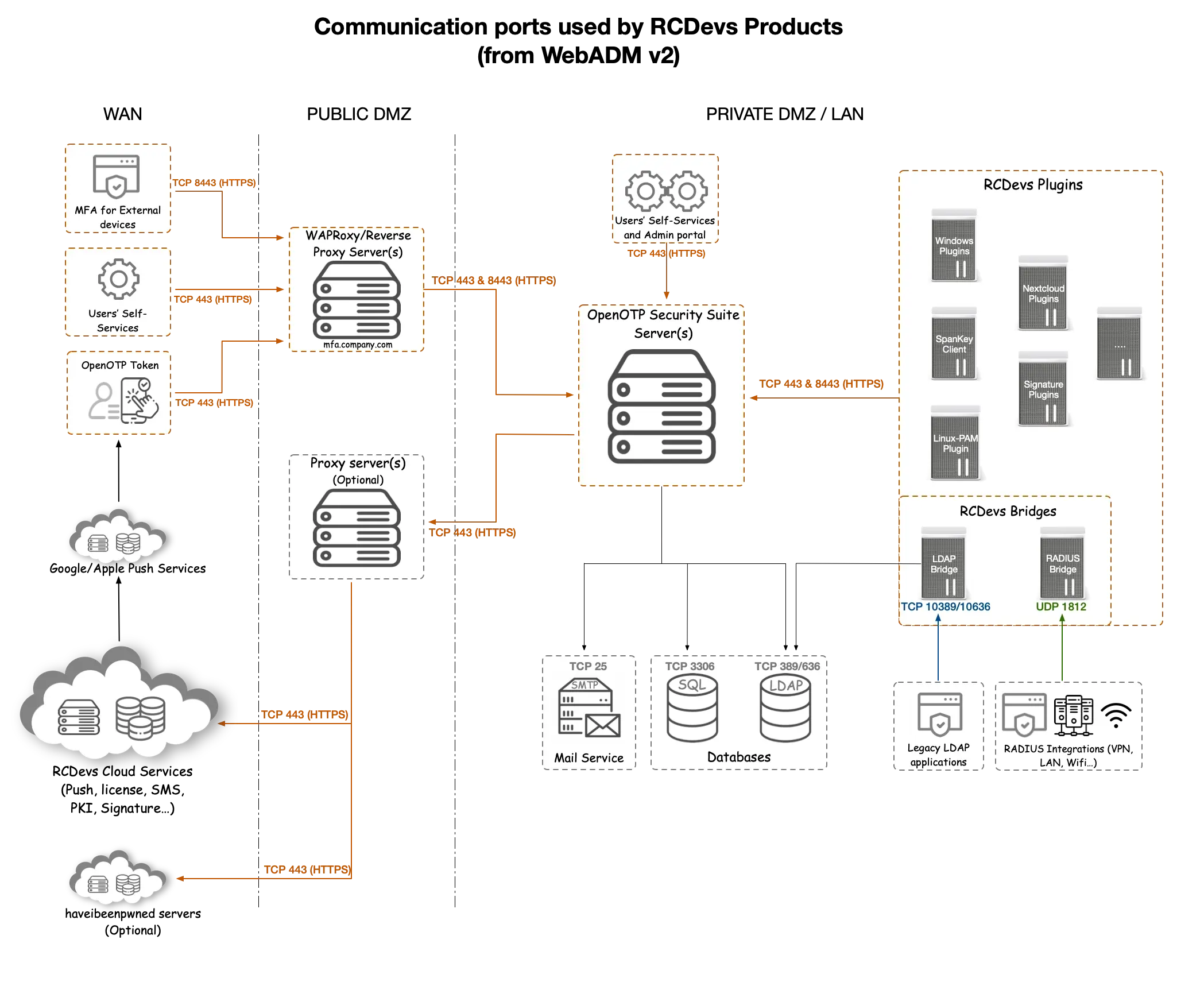
3. WebADM Cluster Ports
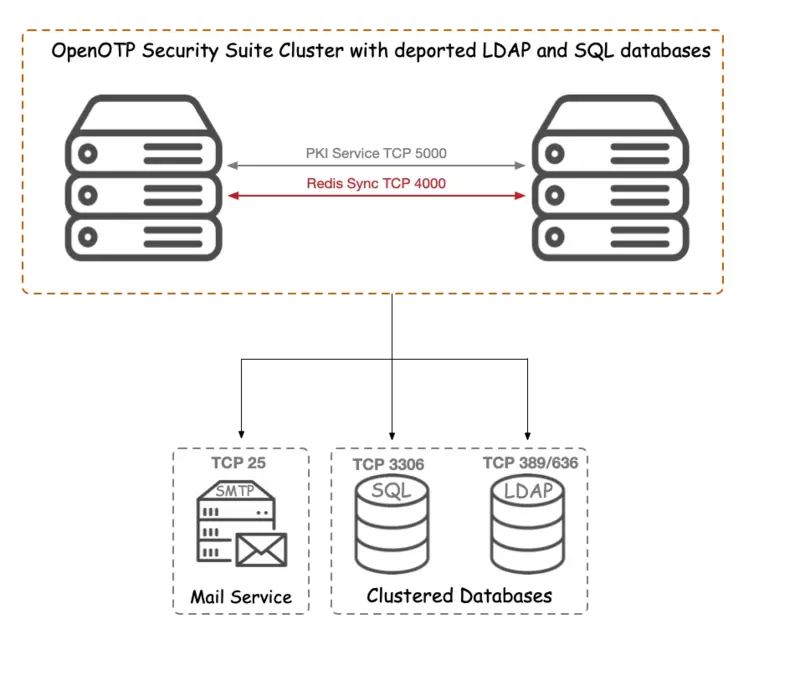
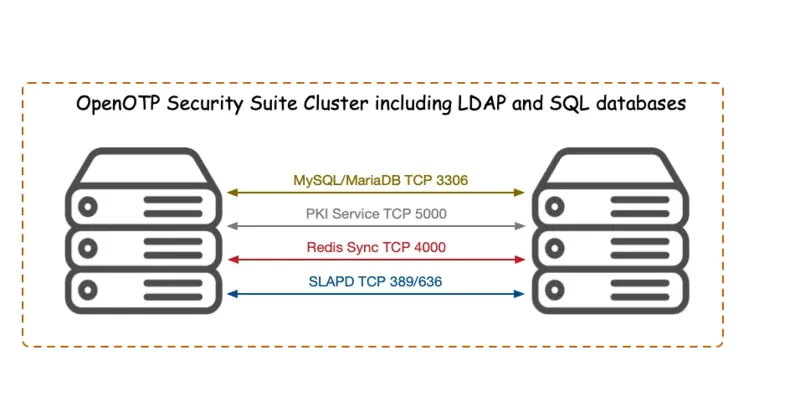
At RCDevs Hardening Guide - 5.5 HA Cluster Firewall Rules is an example of the iptables firewall rules for a high availability cluster with 4 nodes.
4. Incoming and Outgoing Traffic per Product
| Product | Incoming | Outgoing |
|---|---|---|
| WebADM primary node & Web Services |
SSH TCP 22, Session Server TCP 4000, SOAP TCP 8443, HTTPS 443, HTTP 80, PKI TCP 5000 |
Session Server TCP 4000 to WebADM secondary nodes, LDAPS 389 or 636, SQL 3306, before v2: Licenses service TCP 7001 to license.rcdevs.com, before v2: Push service TCP 7000 to push.rcdevs.com, from v2: Cloud services TCP 443 to cloud.rcdevs.com, SMTP port to your mail server, TCP 5000 to WebADM secondary nodes |
| WebADM secondary nodes & Web Services |
SSH TCP 22, Session Server TCP 4000 SOAP TCP 8443, HTTPS 443 , HTTP 80, PKI TCP 5000 |
Session Server TCP 4000 to WebADM Primary node, HTTPS 443 to WebADM primary node, LDAPS 389 or 636, SQL 3306, PKI TCP 5000 to WebADM primary node, before v2: Licenses service TCP 7001 to license.rcdevs.com, before v2: Push service TCP 7000 to push.rcdevs.com, from v2: Cloud services TCP 443 to cloud.rcdevs.com, SMTP port to your mail server, TCP 5000 to WebADM primary node |
| Radius Bridge | UDP 1812 | TCP 8443 to WebADM, HTTPS 443 to WebADM primary node, HTTPS 443 to WebADM secondary nodes |
| LDAP Bridge | LDAPS 389 or 636 | TCP 8443 to WebADM(s) 389 or 636 to LDAP server(s), HTTPS 443 to WebADM primary node, HTTPS 443 to WebADM secondary nodes |
| WAProxy | HTTPS 443, HTTPS 8443 (only if publish_websrvs is enabled), HTTP 80 (OCSP) |
HTTPS 443 to WebADM, SOAP TCP 8443 to WebADM web services (only if publish_websrvs is enabled), HTTP 80 to all WebADM nodes |
| SpanKey Client | SSH TCP 22 | SOAP TCP 8443 to SpanKey Web Service, HTTPS 443 to WebADM primary node, HTTPS 443 to WebADM secondary nodes |
| Windows Plugins | X | SOAP TCP 8443 to OpenOTP Web service, HTTPS 443 to WebADM primary node, HTTPS 443 to WebADM secondary nodes |
| PAM OpenOTP plugin | UNIX SOCKET | SOAP TCP 8443 to OpenOTP Web service, HTTPS 443 to WebADM primary node, HTTPS 443 to WebADM secondary nodes |
| SQL Replication | TCP 3306 | TCP 3306 |
| OpenLDAP Replication | LDAPS 389 or 636 | LDAPS 389 or 636 |
| Web Applications | TCP 443 | HTTPS 443 to https://haveibeenpwned.com/API/v3 URL if Prevent Known Passwords setting is activated on Secure Password Reset. Other web applications do not have external communications. |
5. Change default WebADM listening Ports
The proper way to change a WebADM listening port is by creating the /opt/webadm/conf/webadm.env file. In that file, you can configure the following settings:
# Interface used
INTERFACE=1.2.3.4
# Apache standard port
HTTP_PORT_STD=1080
# Apache SSL port
HTTP_PORT_SSL=1443
# Web Service standard port
SOAP_PORT_STD=2080
# Web Service SSL port
SOAP_PORT_SSL=2443
To take into account these changes, you have to restart your WebADM services.
If you need to change the PKI Server Port then follow this documentation RCDevs Hardening Guide - 7.2 Change Port.