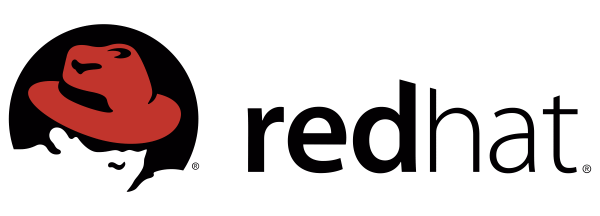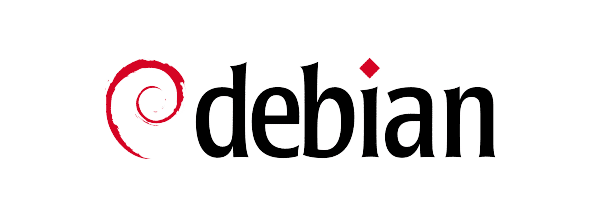Downloads
Trust is built with consistency
Secure your network access
Find RCDevs’ software download categories below
SEEING
IS BELIEVING
Whether you are buying a car or a security solution, you always want to test
drive it before signing on the dotted line. We know this and you know this.
Contact us for your Free PoC or check it out for yourself.
On-Premise Deployment
It is as simple as …
05 Steps
1
Download archive
Uncompress the archive (ex. gunzip webadm-1.x.x.sh.gz)
2
File preparation
Set installer as Unix executable (ex. chmod 755 webadm-1.x.x.sh)
3
Installation
Launch the self-installer package (ex. ./webadm-1.x.x.sh)
4
Setup
Proceed with the self-installer setup
5
Documentation
Read the INSTALL, README and RELEASE_NOTES files in the installation directory.
Operating System
OpenOTP Security Suite, WebADM, Radius Bridge, OpenLDAP, WaProxy, WebApps and Web services
are distributed via Linux self-installer packages and RedHat/Debian packages.
are distributed via Linux self-installer packages and RedHat/Debian packages.
To install or upgrade with the self-installer, just copy the installer packages on your server available on the below repos.
For a more comprehensive experience
RCDevs’ testing versions, previous versions
patches & more…
A few recommandations to
Get the best out of RCDevs Security Suite

Installing / Upgrading
Please always prefer installing/upgrading using the WebADM with WebApps & Web Services version which contains the latest Web Services and WebApps.
To upgrade WebADM, do not remove the previous version and proceed excactly like for installation.
OpenOTP Security Suite being a security software, we recommend upgrading at least once or twice a year.
To upgrade WebADM, do not remove the previous version and proceed excactly like for installation.
OpenOTP Security Suite being a security software, we recommend upgrading at least once or twice a year.

Read the documentation
Read the CHANGELOG, README and RELEASE_NOTES files in /opt/webadm/ to get the list of changes and proceed with the required modifications (if any).
Also read the application files in the /opt/webadm/webapps/.../ and /opt/webadm/websrvs/.../.
Also read the application files in the /opt/webadm/webapps/.../ and /opt/webadm/websrvs/.../.

About versions
The software have a version number optionally followed by a patch level.
Example: WebADM-2.0.10-2 is WebADM version 2.0.10 with patch level 2.
A new patch level is generally created when we add an immediate functionality for a customer or when a minor bug is discovered and corrected.
You do not need to upgrade every time a patch level is created.
Example: WebADM-2.0.10-2 is WebADM version 2.0.10 with patch level 2.
A new patch level is generally created when we add an immediate functionality for a customer or when a minor bug is discovered and corrected.
You do not need to upgrade every time a patch level is created.
Caution
After a WebApp or Web Service upgrade, the web services and webapps configurations may need to be updated.
Log in WebADM Admin Portal and check the installed applications status in the home page.
If a config update is required, click the "Not Configured" link and save the application configuration again.
Log in WebADM Admin Portal and check the installed applications status in the home page.
If a config update is required, click the "Not Configured" link and save the application configuration again.
SEEING
IS BELIEVING
Whether you are buying a car or a security solution, you always want to test
drive it before signing on the dotted line. We know this and you know this.
Contact us for your Free PoC or check it out for yourself.