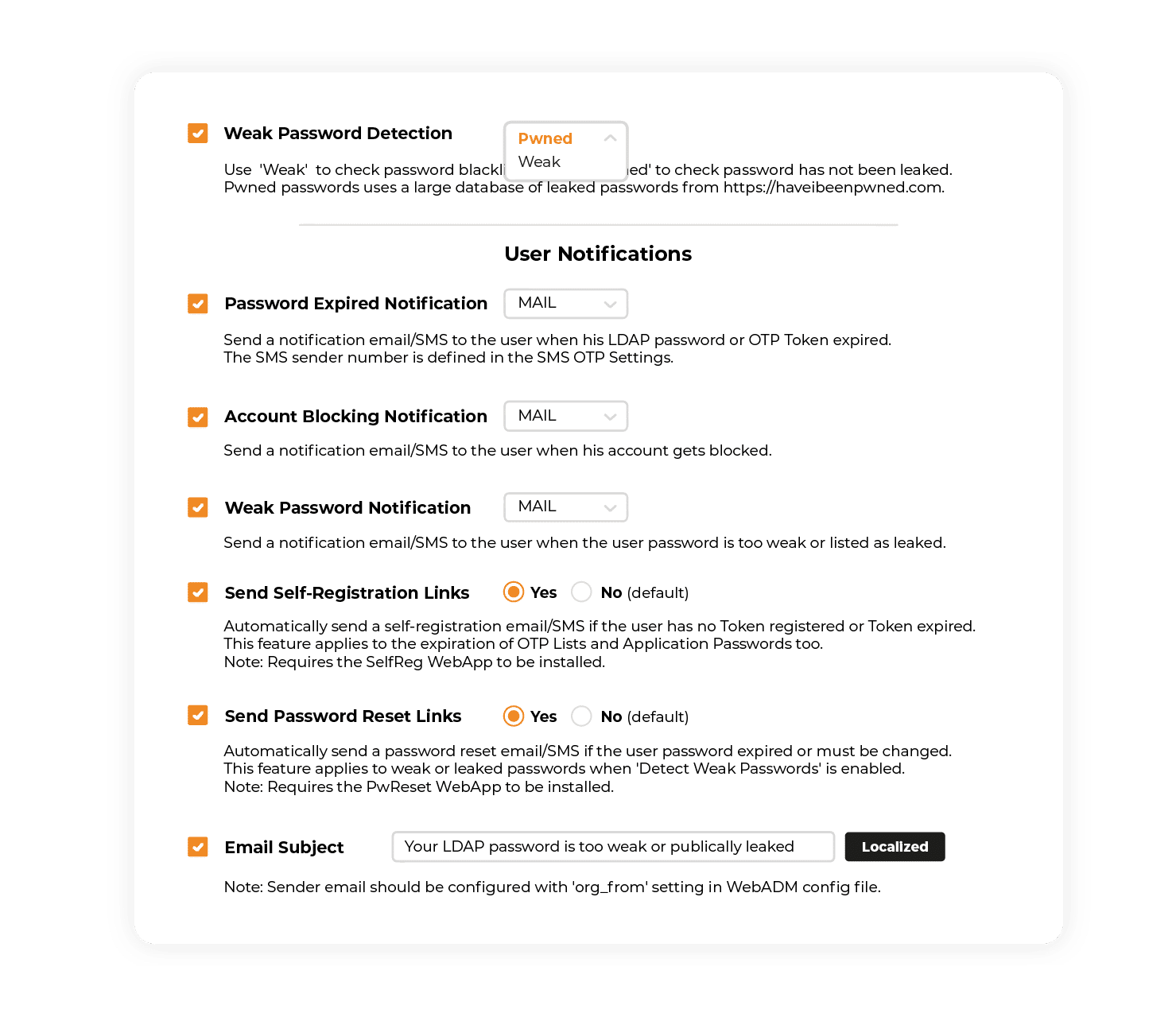Weak-Pwned Password Detection
OpenOTP Features
Weak/Pwned Password
Passwords are the basic foundation of authentication, essential for verifying user identity. Knowing when passwords are leaked is vital in cybersecurity,
as it enables prompt action to prevent unauthorized access and protect sensitive information.
Weak/Pwned Password Detection
Verify user passwords against known vulnerabilities

Weak Mode
Using the “Weak” mode is an important step in password security, as it checks if a password appears on a blacklist of common, easily guessable passwords. These blacklisted passwords are often simple, such as “123456” or “password,” and are frequently targeted by attackers in brute force attacks.
Automating the detection and avoidance of weak passwords significantly enhances account security, making it much harder for unauthorized access. This process ensures continuous protection and reduces IT workload, maintaining high security standards effortlessly. For any company, this foundational measure is essential in cybersecurity and safeguarding sensitive information.
Pwned Mode
The “Pwned” mode helps verify if a password has been compromised in known data breaches, using the extensive database at Have I Been Pwned. This allows users to identify and replace exposed passwords, significantly enhancing security.
Automated weak and pwned password detection provides protection against unauthorized access. When “Pwned” is selected, “weak” mode is also activated, ensuring comprehensive security. This automation enforces strong password policies, notifies users of compromised passwords, and reduces IT workload, making it essential for maintaining strong cybersecurity.
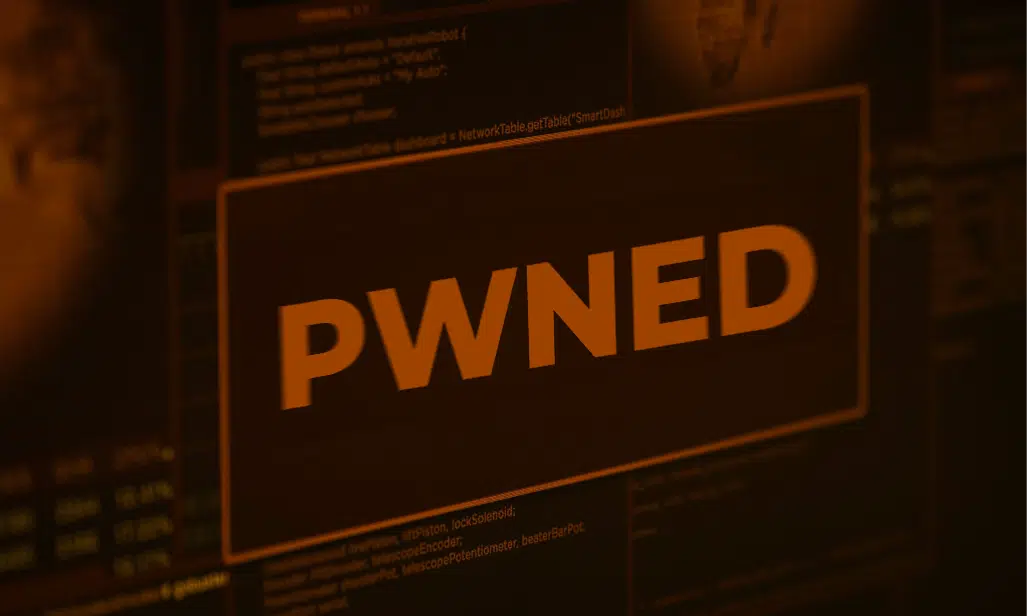
How It Works
Weak and pwned password detection is a vital feature in WebADM, enhancing security by dynamically identifying and mitigating the use of compromised passwords. Setting it up is straightforward:
Set Weak or Pwned: Use the Authentication Policy to configure the system to detect and flag weak or pwned passwords, ensuring users are notified if their passwords are compromised.
Use the User Notification Section: Easily set up email or SMS notifications to inform users about weak or pwned passwords and provide password reset links for seamless password updates.
Use the Account Blocking Section: Define the maximum number of days a weak or leaked password can be used before the account is automatically blocked, ensuring timely password updates and maintaining security.
SEEING
IS BELIEVING
Whether you are buying a car or a security solution, you always want to test drive it before signing on the dotted line. We know this and you know this.
Contact us for your Free PoC or check it out for yourself.